iPhone Won't Connect to WiFi
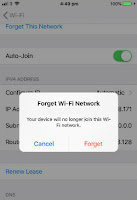
The Problem: Your iPhone won’t connect to a public or private WiFi network.
The Fix: Swipe up to reveal the iPhone’s control centre and tap the WiFi button, wait a few seconds and turn it back on.
This will disconnect you from all WiFi networks and then begin reconnecting.
If this doesn’t work, try the same, but with Airplane Mode.
If the problem persists, head into the phone settings and forget the network Settings > WiFi then tap the network you’re trying to connect to.
Tap Forget This Network. If none of these work, it’s likely a problem with the WiFi network, not your phone. Try resetting the router.