How to Bypass iCloud Activation Lock on iPhone 7/6
Although there are very rare times in your life where you will need to bypass the iCloud activation lock, but when such a time comes, you need to be prepared as there are a number of steps you need to go through to bypass the activation lock.
There are actually multiple ways to bypass the activation lock on an iPhone 6 or iPhone 7 and it is totally up to you to choose which one you want to go for. Some ways require you to pay a fee while others are absolutely free. The paid ones have higher chances of working, though.
Method 1: Bypass the iCloud Activation Lock on an iPhone 7/6 Online
In the following guide, we will show you a working but paid way of bypassing the iCloud activation lock on your iPhone. If this could not get you past the activation lock, then chances are nothing will. Here’s what you need to do to bypass the lock on your iPhone:
- Open a web browser on your PC and head over to the Official iPhone Unlock website.
- Once you are on the website, find and click on the link that says iCloud Unlock. It should be located in the left sidebar of the website.
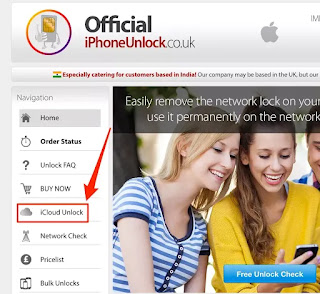
- On the following page, you will see some information about the iCloud lock. When you scroll down, you will see a form that will let you place an order to bypass the activation lock on your iPhone.
In the form, choose your iPhone model from the Handset type dropdown menu.
Then, enter in the IMEI number of your iPhone in the given box. You can enter *#06# on your iPhone to see your IMEI number.

- Click on the Add to Cart button and then follow the checkout process to complete your order. Within a few days, you will receive an email from the website letting you know that your lock has been disabled.
Method 2: Remove iCloud Activation Lock on an iPhone 7/6 Using DNS
Another way to unlock iCloud locked iPhone is using DNS method. However, the trick is not so reliable as it may not function consistently. If it cause any problems to your iPhone such as iOS stuck, refer to Tenorshare ReiBoot, the best iOS system repair tool to have a fix.1. Go to Settings > Wi-Fi. Click on the ‘i’ next to the WiFi network you want to connect to.
2. Remove the DNS settings and enter a new one according to your location:
• USA/North America: 104.154.51.7
• Europe: 104.155.28.90
• Asia: 104.155.220.58
• Other areas: 78.109.17.60
3. Tap “Back”, and then go to “Activation Help.”
4. Tap on the back button at the top right corner to get back to the Wi-Fi page and prevent the iPhone from activating by going to a new screen.
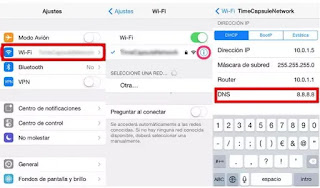
So, that was how you could bypass the activation lock on an iPhone 7/6 on iOS 11, 10, 9. If you have any other questions, please leave a message at the comment area.