how to flash LG smart phones

Below is a guide on how to flash KDZ firmwares on LG devices, follow the instructions carefully and to the point.
Tutorial:
- Download and setup LG Driver
- Download LG Flash Tool tool
- Enter to Download Mode and plug USB into your PC
- WARNING : Remember copy KDZ file into LG Flash Tool folder
- Run LGFlashTool.exe and do as following pictures :
- If you cannot run LGFlashTool.exe, please install Visual C++ Runtime Library : https://googledrive.com/host/0B9l4QO...tInstaller.exe[/SIZE]
CSE Flash: Choose this option when you need a fresh format. All data will be gone. It's suitable for upgrading or downgrading ROM or simply use this when you need to back to Stock
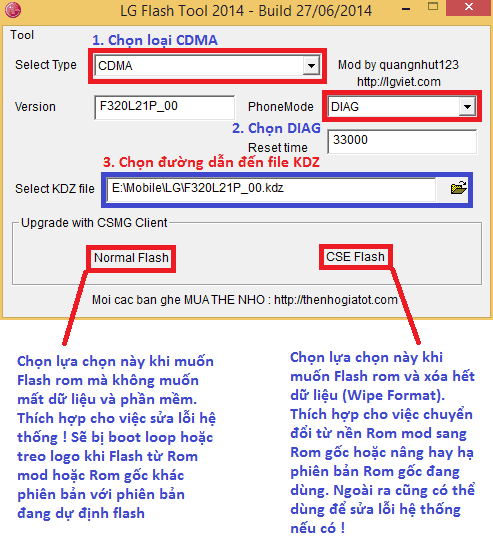
- No need to choose desired language, it automatically change to English as a default setting.
- Wait until 100% to complete !